
We’ve all opened a private browser tab, thinking, “No one will ever know.” It’s our go-to move for secrecy, right? But what if that so-called privacy is mostly an illusion? Before you trust that window again, let’s uncover what really happens when you go Incognito.
Incognito Mode Doesn’t Hide IP Address
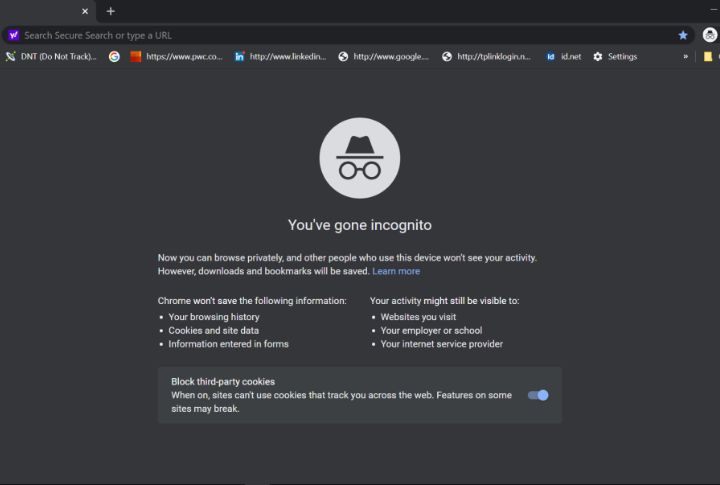
A lot of people think that switching to Incognito mode (Private Browsing in Safari or InPrivate in Edge) magically hides their IP address. Spoiler alert: it doesn’t. Websites and internet providers can still see where you go online. If you want true anonymity, a VPN can help.
Websites Can Still Track You

Sure, Incognito mode blocks some third-party cookies, but that’s just scratching the surface. Websites have sneakier tricks up their sleeves—like tracking the device fingerprint and even location. And the moment you log into an account, your digital trail lights up. No wonder Google faced that $5 billion lawsuit for Incognito tracking.
Employer Can Monitor Your Activity

Incognito mode might make you feel like a stealthy hacker, but your company’s network admin still has the cheat codes. Sure, the computer won’t save your history, but the office servers are keeping score. Bottom line: your boss can still see where you’ve been browsing.
ISPs Log Your Browsing Data

Here’s a not-so-fun fact: your Internet Service Provider can see everything you do online, even in Incognito mode. By logging the visited websites, Wi-Fi owners can do the same. ISPs might not sell the data, but they can share it with third parties for a price.
Incognito Mode Doesn’t Encrypt Traffic

A lot of users assume Incognito mode keeps their data safe during transmission, but that’s a myth. It simply stops the browser from saving history—it doesn’t encrypt the traffic. Your data still travels in plain view of your ISP and hackers, which means you’ll need a VPN to lock down that traffic.
Search Engines Still Personalize Results

Ever notice how search results seem eerily tailored to you, even in Incognito mode? There’s a reason: search engines are still quietly tracking you. By analyzing IP addresses and search patterns, they collect data and personalize results, revealing your interests and habits. That private browsing shield isn’t quite as protective as you’d think.
Third-Party Extensions Can Leak Data

Running extensions in Incognito mode might feel convenient, but it’s a big privacy leak waiting to happen. These third-party add-ons can still collect or share the browsing data, even when the browser itself isn’t saving anything locally. If you truly want privacy, disable extensions during private sessions.
Incognito Mode Doesn’t Block Ads

Those relentless ads can still follow you around through browser fingerprinting and tracking scripts. And since ad blockers aren’t always active in private browsing, you’re still fair game. Incognito mode won’t save you from targeted marketing’s grip, and you may still end up giving the required data to these companies.
Government Surveillance Isn’t Blocked

This mode doesn’t stand a chance against government surveillance. Authorities can still monitor metadata, communications, and ISP records—regardless of the browser settings. If privacy from government-level snooping is the goal, only strong VPN encryption can add a serious layer of protection.
Incognito Mode Stores Temporary Files

Even in Incognito mode, temporary files are created during your session. They help the browser function smoothly, but are deleted once you close all private windows. So yes, they exist—but only briefly. It’s a short-lived memory, wiped clean once you’re done browsing.

