
Your WiFi router is basically the most overworked device in your home, running 24/7 without a single day off. Sound familiar? Turns out, this always-on approach might be costing you more than you realize—in performance, security, and even your electricity bill. A simple restart routine could change everything about your internet experience. Here are the compelling reasons to make unplugging a regular habit.
Boosts Internet Speed Instantly
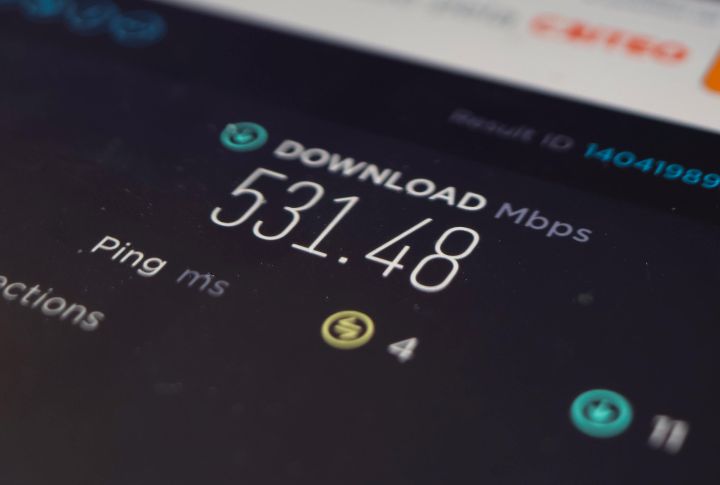
The fastest way to improve WiFi performance is usually the simplest: just unplug your router briefly. This quick reset removes temporary slowdowns and lets you take advantage of features like Quality of Service settings that prioritize important devices on your network.
Reduces Connection Drops

Regular WiFi drops can disrupt important video calls and downloads. A simple router restart refreshes the connection to your service provider, making these frustrating interruptions less frequent. When your router runs hot or handles too many devices, power-cycling it provides a clean slate and more stable performance.
Prevents Router Overheating

WiFi routers naturally build up heat during normal operation. The constant data processing may push internal temperatures too high if left unchecked. Smart router maintenance includes choosing a cool location and scheduling regular power-offs. These simple steps prevent performance drops and protect your hardware.
Clears Temporary Memory Glitches
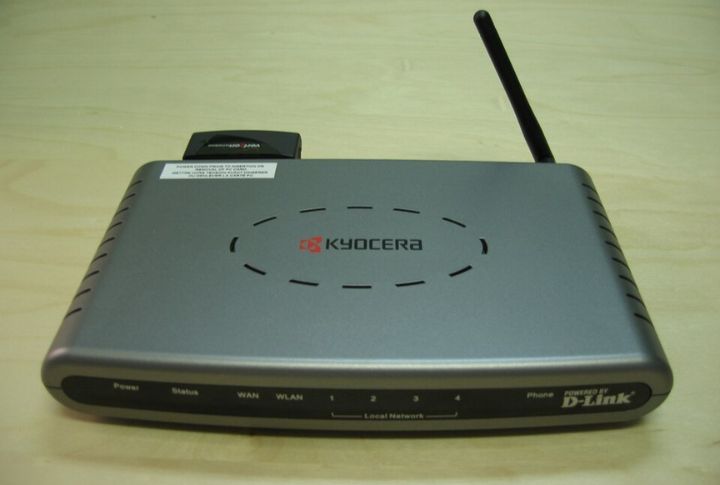
After months without a break, your router’s memory fills up with temporary junk that causes random issues. Unplugging it briefly wipes this clean, similar to clearing your browser cache. You’ll notice your smart home devices respond faster and more reliably afterward.
Resets WiFi Channel Selection For Better Performance

The router’s channel selection system works like a GPS, finding the clearest route home. After each restart, it scans available channels to dodge interference from nearby networks. This automatic process ensures your WiFi runs on the least crowded frequency for optimal performance.
Protects Against Minor Cyber Threats

Your router needs security refreshes just like your other devices. Cybercriminals actively search for routers that stay online indefinitely without maintenance. Regular restarts combined with password changes effectively block unauthorized visitors from setting up camp in your network.
Extends Router Lifespan

Running 24/7 wears down even the best routers faster than necessary. Savvy users give theirs nightly breaks to maximize lifespan and performance. Cooling time also prevents component fatigue, reduces potential failures, and means you’ll replace your router far less often.
Reduces Interference With Smart Devices

All your smart gadgets need a little space to do their thing, and giving your router a quick restart helps with that. When too many devices are vying for attention, things get messy. Every device gets a fresh start after a reboot, keeping things stable and smooth.
Resolves IP Conflicts Automatically

IP address mix-ups cause frustrating network conflicts between your devices. While your router typically handles these digital assignments well, it occasionally needs a reset. A simple power cycle clears the confusion and lets everything reconnect with the correct addresses assigned automatically.
Reduces Power Consumption Slightly

Modern routers feature efficient power consumption, but they still draw electricity continuously. Turning off the router when it’s not needed for long stretches generates small energy savings. Some families choose to disconnect their routers during vacations or overnight hours to further minimize unnecessary power usage.

