
Flash drives are often treated like digital junk drawers—handy but underused. In reality, they’re capable of much more than holding old files. With a few simple tricks, this pocket-sized tool can become surprisingly powerful. If you’ve only scratched the surface, here are smarter ways to tap into its potential.
Turn It Into A Portable Operating System

Ever thought of carrying an entire computer in your pocket? That’s exactly what happens when a USB drive runs a full operating system like Linux or Windows To Go. Just plug it into any compatible machine, and boom—your own secure setup appears. Some Linux versions only need 2GB. Pretty slick, right?
Speed Up Your PC With ReadyBoost

Insert a USB flash drive and enable ReadyBoost; no setup headaches are required. Windows turns it into virtual RAM, helping older PCs run smoother. Flash memory handles random read/write tasks faster than a hard drive. It supports up to 32GB for performance gains. Use it, and notice the difference fast.
Run Portable Apps Without Installation

Certain apps, like Chrome, VLC, and GIMP, can operate straight from a USB flash drive without needing installation. This feature is handy for use on public or shared computers. PortableApps.com offers more than 500 free applications designed for USB use, with personal settings and history saved on the drive.
Create A Bootable Recovery Drive

A bootable USB drive stores recovery tools or complete rescue systems that assist in troubleshooting and repairing crashed operating systems. It functions even if the main system fails to boot. Removing viruses and repairing damage are key features. Tech pros rely on these diagnostic USB drives regularly.
Store And Run Virtual Machines
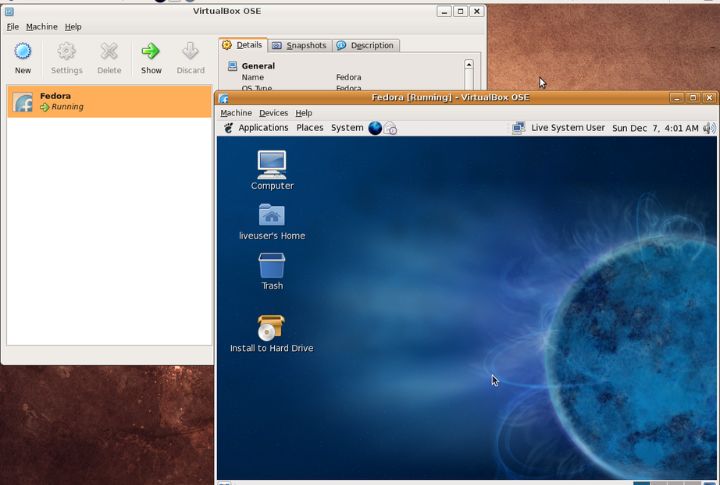
Did you know a USB drive can run virtual machines? Using software like VirtualBox, it lets you carry different operating systems wherever you go. Slide it in, boot up another OS, and get to work. Perfect for developers and testers who need isolated setups. Make sure to use USB 3.0 for smooth speed.
Secure Sensitive Data With Encryption

Use encryption tools such as VeraCrypt or BitLocker to secure data on your USB drive. These methods protect files from unauthorized access with military-grade strength. Some USBs include built-in fingerprint readers for added security. This is essential for journalists and remote workers handling confidential information.
Use It As A Digital Business Card

Forget handing out paper resumes. Flash drives can carry your portfolio or even interactive presentations. They make a stronger impression when networking and some companies already use USBs instead of paper CVs. Bonus: they’re reusable and eco-friendly. You can even add your logo for a personal touch.
Automate Tasks With USB Hacks
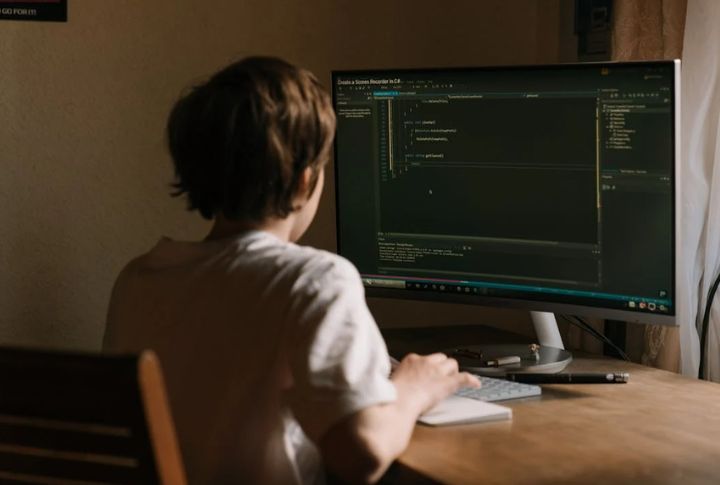
Turn simple USB drives into automation champs. Trigger scripts on plug-ins to auto-launch apps, configure systems, or clean up folders. With the right tools, even everyday flash drives can become powerful personal assistants behind the scenes.
Turn It Into A Media Player For Your TV

Bring your media to life with a simple USB flash drive. Most smart TVs can play videos and music from it—no internet is needed. Subtitles? Some TVs handle those, too. Whether it’s a game console or projector, your USB becomes a gateway to easy, on-demand entertainment wherever you are.
Use It For Secure Two-Factor Authentication

Protect your digital life with a USB security key like YubiKey. It provides a powerful second factor that strengthens account security beyond passwords. Trusted by Google for employee safety and compatible with platforms like Gmail and Facebook, this approach leaves SMS codes far behind in security.

