
Let’s be real; nobody reads the manual. You probably tapped through your ring camera setup like it was a new app and hoped for the best. However, the default settings, designed for general functionality, may require customization. If you haven’t opened your settings tab in months, this one’s for you.
Bird’s Eye View Tracks Motion Paths
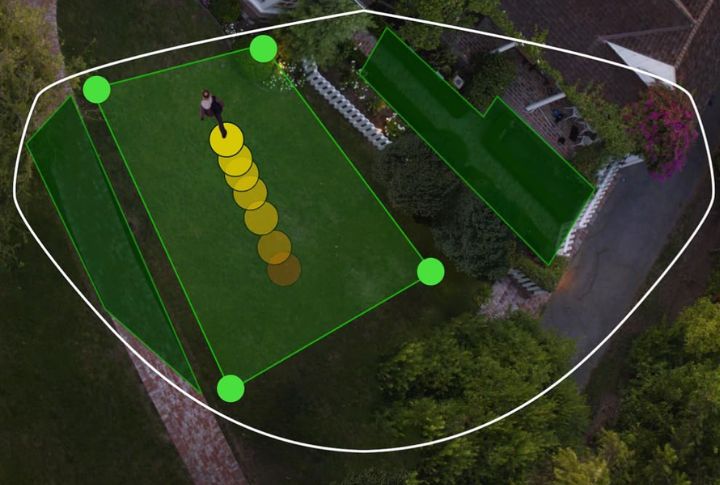
Bird’s Eye View uses radar to track movement up to 30 feet, showing visitor paths as color-coded dots on an aerial map. You need to mark device locations during setup manually and adjust them in the 3D Motion Settings. Combining Bird’s Eye and Motion Zones avoids overlap and boosts multi-camera coverage.
Shared Access Can Lead To Notification Overlap

When you share your Ring account, invited users can access live view and video playback. Linked devices can also trigger alerts for one another. However, too many users managing the system may cause repeated or overlapping notifications. Regularly reviewing shared access helps protect privacy and keeps alerts more manageable.
Light Settings Control When And How Built-In Lights Turn On

For devices like the Floodlight Cam and Spotlight Cam, you can set lights to turn on with motion or on a predetermined schedule. Brightness and duration—up to 120 seconds—are adjustable in the app. Proper setup improves night visibility, deters intruders, and avoids unnecessary light triggering near neighbors’ windows.
People-Only Mode Filters Out Animals And Cars

Ring’s AI differentiates between people and pets to cut down false alerts. People-Only Mode sends notifications when human shapes appear, ignoring cats or passing trucks. This feature relies on machine learning models to enhance its efficiency over time and minimize alert fatigue without compromising the detection of genuine visitors or intruders.
Snapshot Capture Takes Images Between Motion Events

Between videos, your Ring can snap still images at set intervals. Snapshots create a fuller timeline but consume battery faster and use more data bandwidth. Balancing snapshot frequency is important to maintain battery life while still capturing a complete visual record around your home.
Modes Settings Control When Cameras Record Indoors

Indoor cameras respond differently depending on the selected mode, such as Home or Away. Customizing these settings maintains indoor privacy and allows surveillance when the house is unoccupied. Moreover, setting Disarmed mode pauses recordings to prevent unwarranted videos of family members during daily routines.
Audio Recording Saves All Nearby Conversations

Audio enabling on your Ring captures everything within range, including private conversations. Some states require two-party consent for recording sound, so leaving audio on by default risks legal trouble. Disabling audio when unnecessary helps avoid unintentional eavesdropping and respects privacy.
Event History Timeline Stores And Sorts Every Recording

Every video gets stored in a clear, date-sorted event timeline, making it easy to find exactly what you need. Ring organizes clips by camera and lets you choose how long to keep them—anywhere from 1 to 180 days, depending on your plan and location. Just note that more storage time can mean higher monthly costs.
Ring Neighbors Shares Clips With Local Law Enforcement

Joining Ring Neighbors means you can share videos publicly within your community and with police during investigations. Public safety agencies can post Requests for Assistance on the Neighbors app, but users must voluntarily share relevant footage. Understanding how and when clips are shared helps contribute to collective security.
App Notifications Decide What You Hear And When
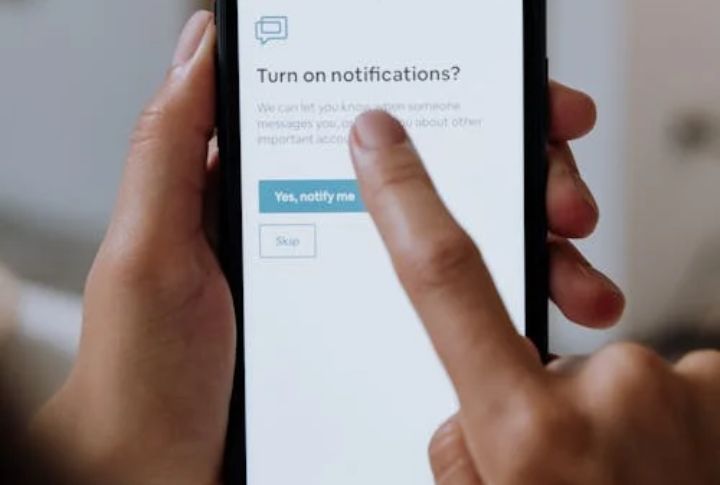
Notification settings allow you to customize alerts by device and movement type, eliminating constant pings. You can mute cameras at specific times or reduce alerts for minor activity. These controls prevent undue notification overload and allow you to focus on critical events without missing vital security updates.

